
What's new on July 9? Announcing Multi-Cloud audit log:
Tuesdays are always special for us. We work from 3 different timezones and we come together on a single channel on every Tuesday to make new releases.
Last week, we introduced QA role. Account owners can invite Developers and QAs within LocalOps to spin up App environments in their cloud or customer's cloud.
🎉 Today, we shipped Audit Log.
Anyone within your LocalOps account can see who created environments in which cloud or who made deployments. This will be super useful to ensure visibility and transparency within your team.
With this release, LocalOps becomes a central audit log of who initiated what across ALL your/customer cloud accounts (AWS/GCP/Azure) and across ALL cloud regions.
How does it work?
Everyone can see all actions done within the account, under "Audit log" tab.
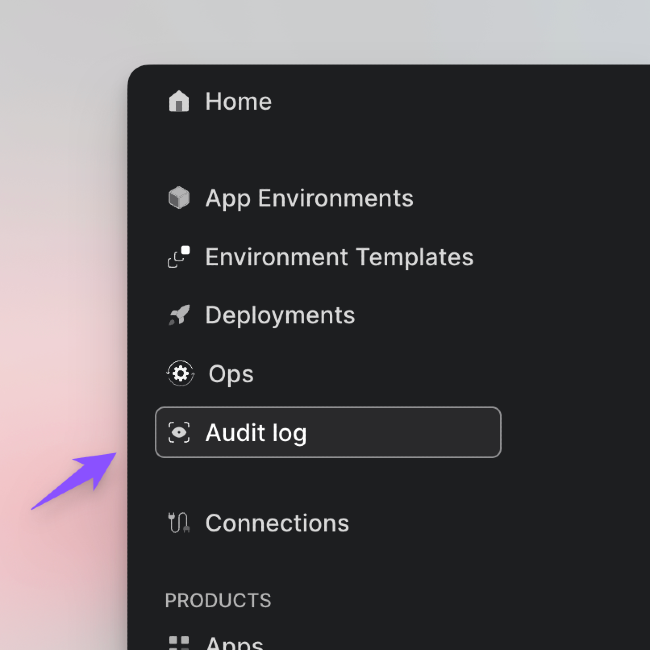
We record & show name of the user who triggered the action and the location from which they did this action.
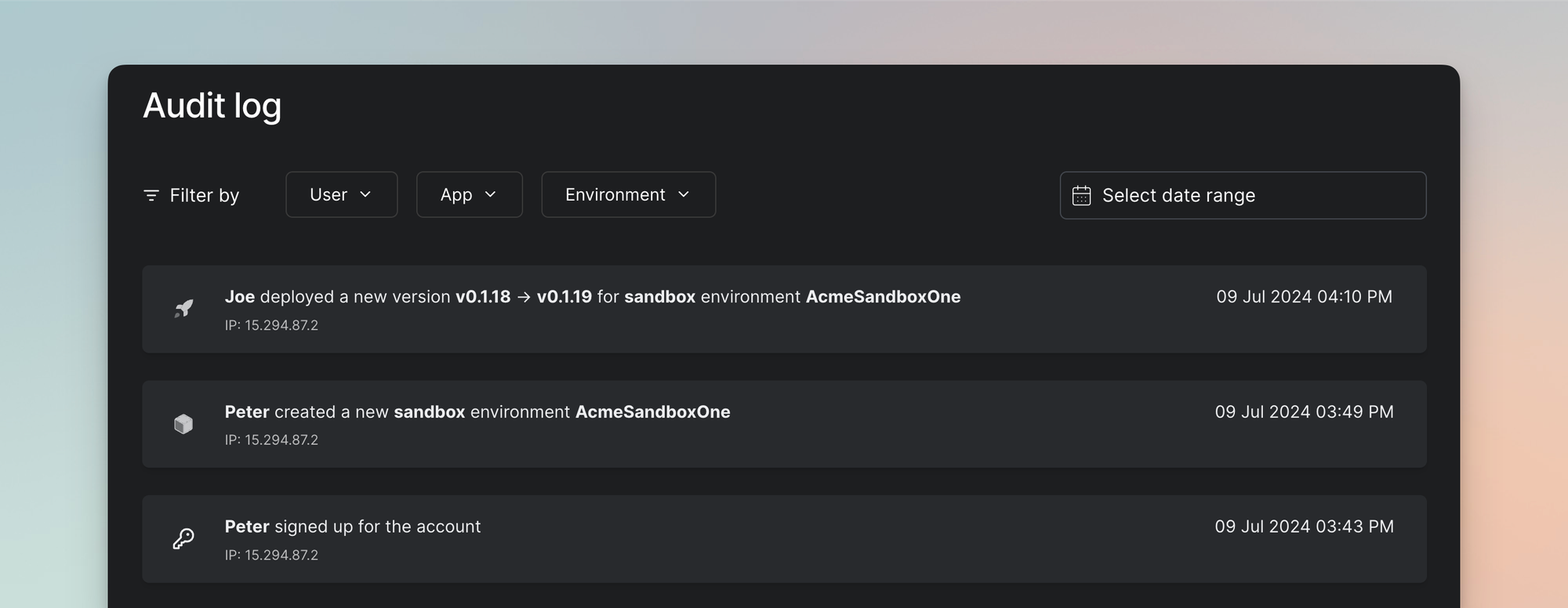
All the following actions get recorded in the Audit log.
- App creation and deletion
- Release creation and deletion
- App Environment creation & deletion
- App Deployments
- Sign in and sign out
And of course you can filter these actions by User, App or Environments.
No matter which cloud your environment is running in, all actions performed within your LocalOps account are recorded and shown under your Audit log screen.
🤣 Try doing the same via AWS CloudTrail in your/other AWS accounts and you will find day & night difference in Day-1 configuration and Day-N utility. Talk about doing this across multiple AWS, Google or Azure accounts you manage and you would find how quickly things get impractical.
Get started with LocalOps today:
Want to make SaaS or Private SaaS deployments to your cloud or customer cloud from a single dashboard? Sign up now for a 30-day free trial.
Or book a free 30-min demo anytime and we will personally get you started with making multi-cloud deployments across all your customers.
👋 See you next Tuesday.


