
What's new on June 25?
We want to make it easier for you (developers) to not just deploy applications on "any cloud" (your cloud or your customer cloud / Private SaaS) but also want to let you handle customers of "any size". It could be a medium size business in Europe with 20 agents or a financial enterprise with 200 agents.
So we announced capabilities last week to let developers configure N number of servers to get created (via Environment Template) while spinning up App environments on day 1. And that could be sufficient for many customers with predictable workloads. It would get configured based on information one might have on day 1 on how big that deployment could end up be.
But, come on! It's 2024. We are not living in SliceHost age. We are miles into the cloud era now and we want to be able to expand and shrink the servers based on load.
🎉 Enter auto-scaling!
We have begun to setup auto-scaling by default (yup - by default!) in all App environments. No one has to learn a thing about how do this all in a given target cloud - AWS, Azure or Google cloud. We make it happen behind the scenes in every App environment automatically.
This release is the first in this series, starting with accepting minimum and maximum number of servers to spin up for any app environment, via environment templates.
Learn more about Environment templates: https://blog.localops.co/whats-new-on-june-18/
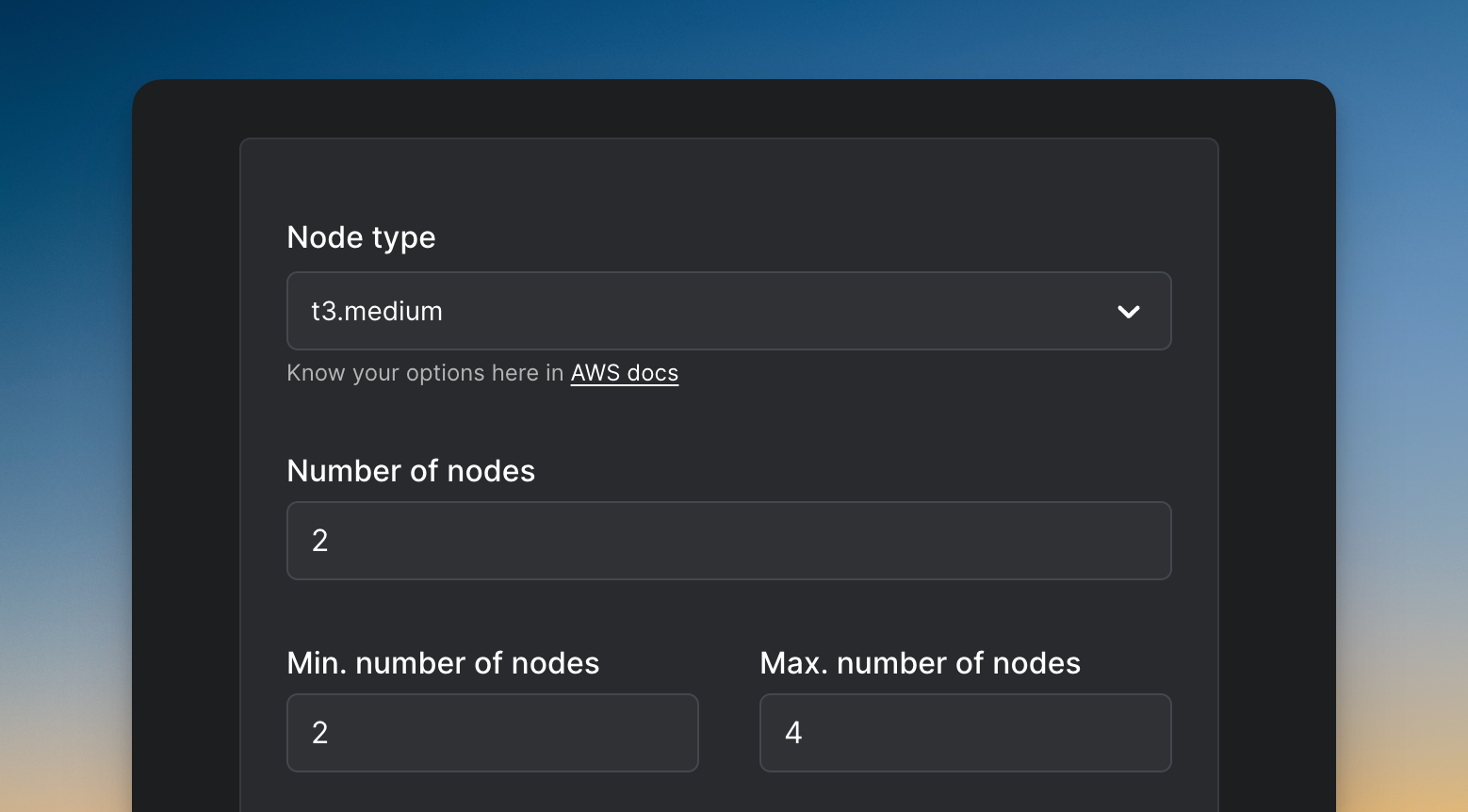
We are marching into a place where your App environments will expand when there is more load. And will shrink when the load is low, achieving the true vision of "the cloud", resulting in enormous savings on cloud bills for you / your customer (Private SaaS deployments). Developers can define these resource requirements in their Helm chart and configure the min and max number of servers to create for each environment in LocalOps. LocalOps would configure Kubernetes cluster (which is powering the App environment) to honour those rules, seamlessly. Users don't need to learn much DevOps jargon to configure it all.
Stay tuned, we are working hard on a set of follow up releases to fully realise this vision. All while asking very little from developers to learn or configure.
Updates to LocalOps Documentation:
We also improved our documentation in bunch of different ways. Starting with instructions on getting cloud credentials to connect to LocalOps. Checkout https://docs.localops.co/core-concepts/connections/aws-cloud-credentials.
We consider Documentation as our product too. You will see more updates to documentation to make things extra clear for everyone to use LocalOps.
Speaking about documentation, we have placed links to documentation throughout your account. So it will be super easy to learn about a concept and configure App environments in a jiffy. And it will always be handy in bottom right corner in your account:
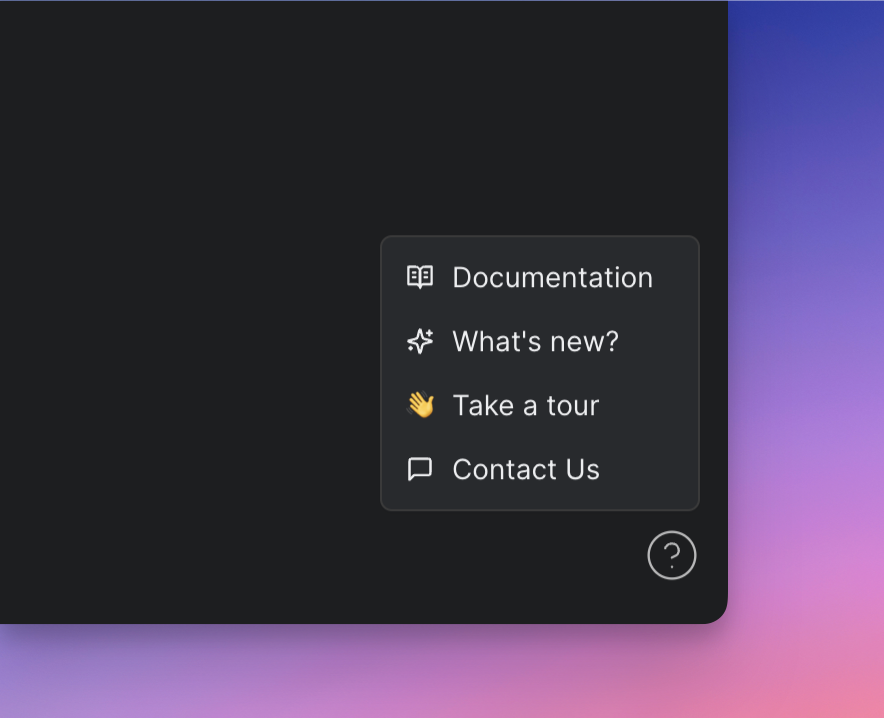
Announcing our changelog:
You can read about weekly releases if you visit this blog at blog.localops.co and click on "Changelog". You can also access our Changelog also the bottom right help menu in your account.
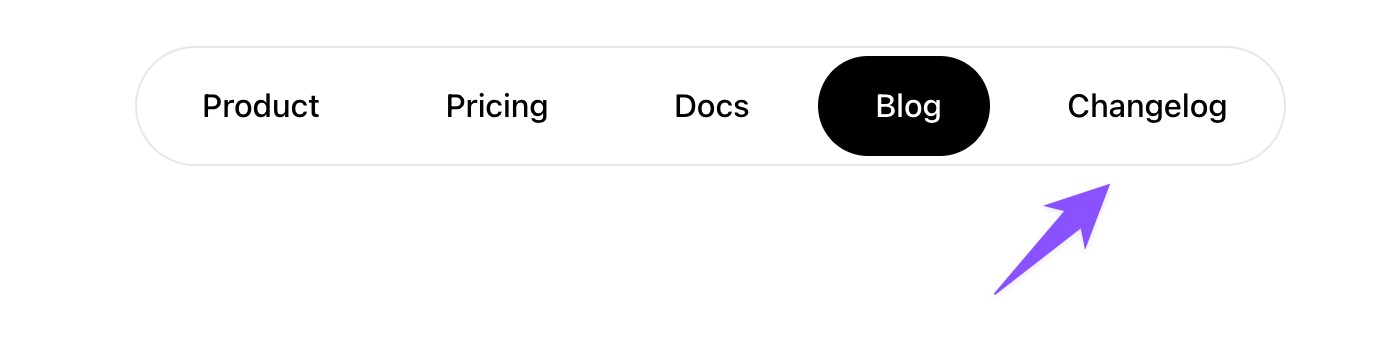
Please subscribe to our blog here (see bottom right) and you will receive email updates whenever we publish new posts on our releases and more.
We did a lot of tiny improvements within your account that can make it extra clear for you to signup and deploy applications quickly on your customer cloud or your cloud. Sign up now to take a free 30 day trial.
Take a 30-min demo with us, in case you build SaaS products and want to deploy applications in your customer cloud or provide dedicated infrastructure to specific customer accounts within your cloud, or want to set up production environment in AWS, say for first time.
See you next Tuesday.


